Author – Leo Harsha
Click Here To Follow
How to Bypass the ''Surveys'' without disclosing your personal information!
We often come across sites in which we have to forcefully do a survey because we have to download a file or see some content.
In all of these surveys we are forced to disclose our personal information like our phone number , email id etc.Moreover, the email we provide to sites in survey can be used to spam our inbox with unwanted mails.
These sites irritate you with their sms's spam mails of offers in which you not at all are interested. A way to trick the surveys:
1.Download this add on called ''greasemonkey'' for mozilla firefox (mozilla is needed ).
https://addons.mozilla.org/en-US/firefox/addon/greasemonkey/
After installing it,it would appear like this in your browser -

2.After installing it download this script which runs with the help of this add on(greasemonkey) --
After installing it,it would appear like this in your browser -

2.After installing it download this script which runs with the help of this add on(greasemonkey) --
Install this script and make sure the monkey on the right side of your mozilla screen is colored (which means greasemonkey is activated,to activate or deactivate just click on it)
3.Now go to the site which tells you to do the survey and asks for your information etc..
4.You'll see an option on top left side of the page which says '' Press CTRL+SHIFT+F to fill in form. ''


Do as directed..press CTRL+SHIFT+F and you will see that the form gets filled on its own and all the information filled out there is completely random !
Click on submit and you are registered on the site and now you can easily download what you wanted to ! :)
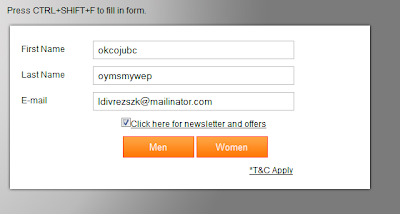 |
| This is all random stuff filled by the script. |
BUT
6.Some sites may tell you to verify your identity by logging into your mail and opening some url or to get some pin ! For this all you have to so is go to http://www.yopmail.com/en/ . Go to this site and you'll get a temporary email id for around 15-30min.>paste that temporary email id at the place of email id which your intelligent form filler has randomly filled>click on submit form.
7.Check http://www.yopmail.com/en/ Inbox for the mail from the site>Get the pin or confirmation link>you are done !:-)
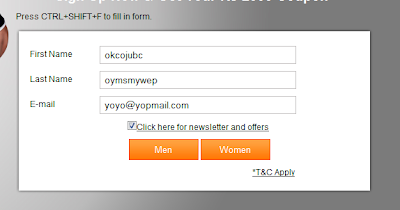 |
| Here ''yoyo@yopmail.com'' is the yopmail email id which is replaced by the default id given by ''form filler'' |
7.Check http://www.yopmail.com/en/ Inbox for the mail from the site>Get the pin or confirmation link>you are done !:-)
 |
| Here as you can see two mails from the site where we have to forcefully register and the confirmation link plus password (other mails are just spam,ignore them). |
OR
8.Some sites may ask you for voice calls confirmation ..I have the solution for that too :)
In that case go to this site http://www.k7.net/ ..on this site you can receive voice calls via mail ! So you bypass Survey again without giving any details !
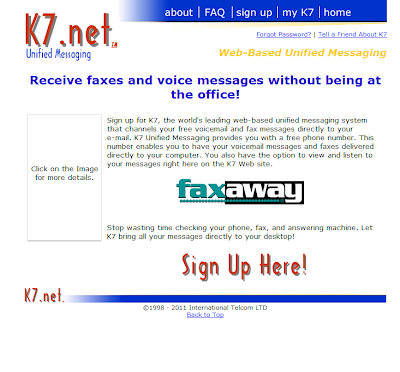 |
Register here and you'll be able to receive voice calls via mail.
|
No comments:
Post a Comment