How to Block Websites Without Software
Lets assume you need to block certain sites like Facebook, Orkut or any other site. We will Block certain Websites without using any software. We will directly edit the hosts file in windows, which will help us to Block any site.
1. Navigate to C:\Windows\System32\drivers\etc
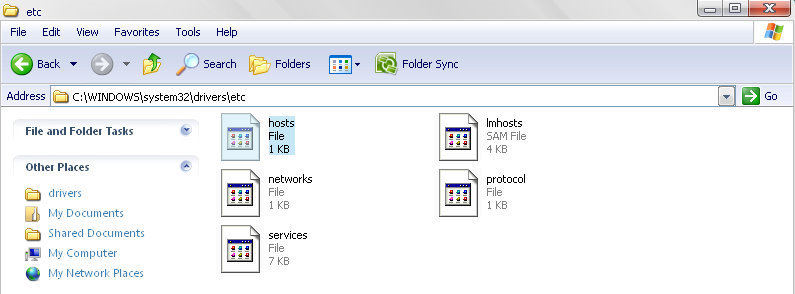
2. Open hosts file with any Text Editor (Open with Notepad).
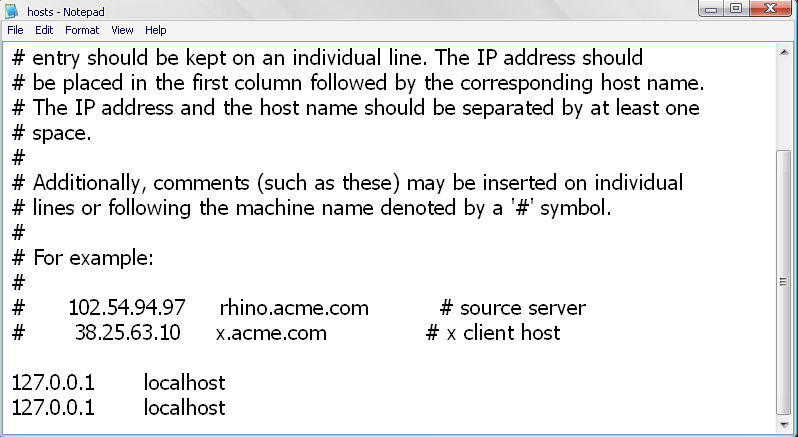
You will see these two lines in the file
127.0.0.1 localhost
127.0.0.1 localhost
Now Append the Second line with 127.0.0.2 and the website address you want to block.
For Example
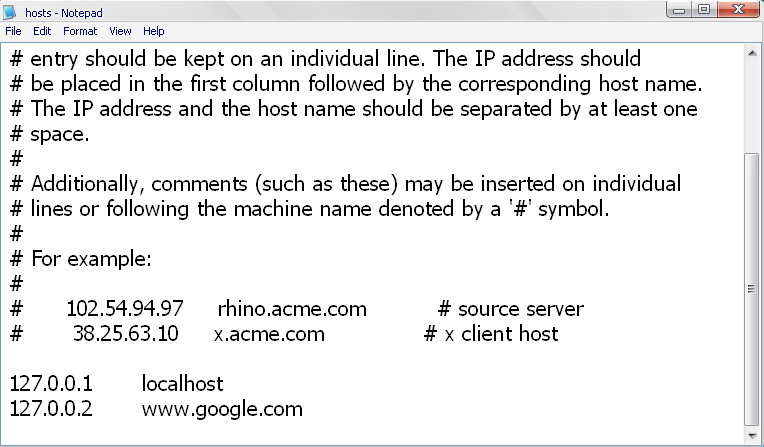
We have changed the Second Line as
127.0.0.2 www.google.com
3. Now Save the hosts File and Restart your Computer.
Now Open Google in any Browser, See It is Blocked on you Computer.
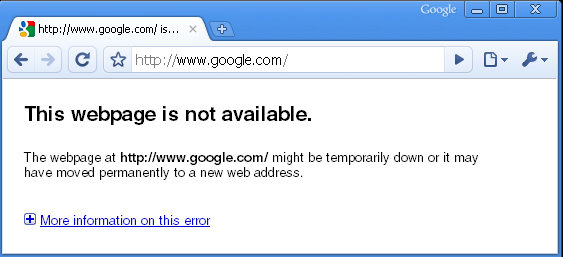
You can Block multiple websites by changing hosts file
For Example :-
127.0.0.1 localhost
127.0.0.2 www.google.com
127.0.0.3 www.yahoo.com
127.0.0.4 www.facebook.com
1. Navigate to C:\Windows\System32\drivers\etc
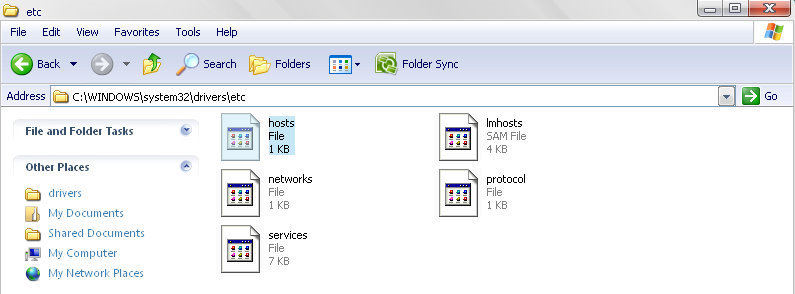
2. Open hosts file with any Text Editor (Open with Notepad).
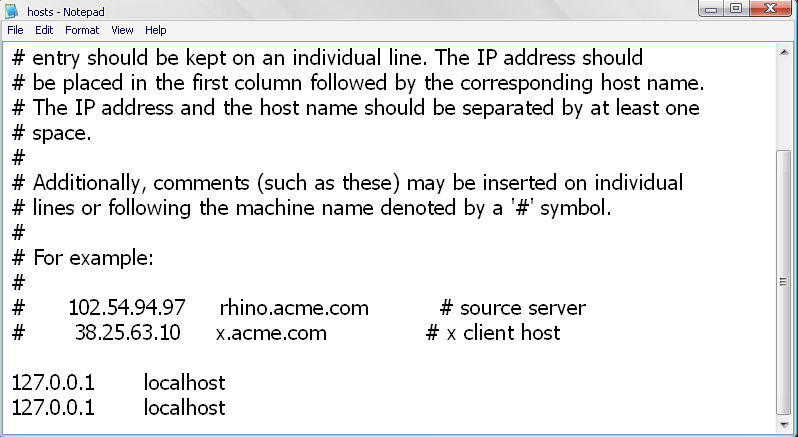
You will see these two lines in the file
No comments:
Post a Comment